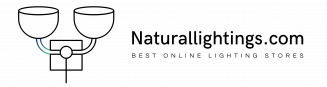Have you fallen in love with the Nanoleaf lighting that has increased your curiosity to know more about this technology? Well, there is no denying Nanoleaf is an excellent lighting system whose customization ability looks very pleasing to the eyes. The sale has skyrocketed with the new Rhythm edition launch that comes with lots of advanced features. We want to let you know that there are tons of reasons for installing the Nanoleaf lighting system in your home.
Have you fallen in love with the Nanoleaf lighting that has increased your curiosity to know more about this technology? Well, there is no denying Nanoleaf is an excellent lighting system whose customization ability looks very pleasing to the eyes. The sale has skyrocketed with the new Rhythm edition launch that comes with lots of advanced features. We want to let you know that there are tons of reasons for installing the Nanoleaf lighting system in your home.
Its presence will let you add personality to the space that everyone looks at these modern days. You may not be happy because of its high price, but we believe this great piece of the lighting system will completely justify this tag. There are lots of twists in this advanced lighting system that you will know further from this article. In this post, we will talk about Nanoleaf in detail to provide important information with a complete explanation.
What is Nanoleaf?
A common query that lots of people have in mind is what exactly Nanoleaf is. Many assume it is just a simple lighting technology for adding lighting to their system, but the reality is far different from expectation. Nanoleaf light panels are customizable smart lights that are equipped with a few amazing color-changing features. The buyers can modify the light’s colors with the Nanoleaf Smarter Series application and voice control system’s help.
That’s not all; it can be controlled manually, making sure that individuals with less technical knowledge can use this lighting system conveniently. The main reason these lights have become highly popular is its color-changing system that ensures it matches various communities’ needs. Despite being a highly technological product, there are very few complications caused during the entire installation process.
Finding a better way than Nanoleaf light panels for adding light in your room is hard to find these days. Unlike standard light bulbs, they give the users the liberty to create customized designs and enhance space’s beauty.
Top variants of Nanoleaf light panels
Nanoleaf is known for producing many excellent variants that can boost the looks of your place convincingly. Since its launch in 2012, there are many impressive modular light panels created by this brand that make it an instant hit. Now, we will discuss the top 2 Nanoleaf light panels with a proper explanation here.
1. Nanoleaf Rhythm Edition Smarter Kit
This one is a top-selling light panel from the Nanoleaf Company thanks to its extraordinary powers & features. It comes with nine light panels that react to the music with the help of the Rhythm module. These panels are designed in a triangular shape that links together using two-sized linkers.
This light system’s availability gives liberty to the users for setting the panels in any type of design. A pretty strong highlight that we want to talk about here is its Nanoleaf controller using which you can handle up to 30 panels at a single time. It is a greater upgrade from the previous variant Nanoleaf Canvas making this unit a unique one.
What’s inside the Nanoleaf Rhythm Box!
The Rhythm edition from the Nanoleaf brand is action-packed with a solid set of accessories that very few can provide in the market. Having said that, it has nine triangular light panels that create a perfect combination for wooing up the mind. There are nine connection strips delivered with this unit to help the users make the installation process convenient.
Other notable accessories that you will like most about the Rhythm edition are the control module, power supply, 27 3M adhesive strips, and rhythm module. The company has provided such a solid set for helping the users figure out the pattern during the installation process.
Design & Features
Without any doubt, the main thing about this unit is its Rhythm module that can be plugged anywhere on the design you have set. Most users love the sensitivity of this lighting system to ambient noise. It makes the unit capable of picking up instantly when the music gets played. In simple words, we will say this unit works as a large musical visualization perfectly on the wall.
The Rhythm patterns can be customized using the app along with modifying the sensitivity level & color scheme. You will also like this unit because of its compatibility with Google Assistant, Amazon Alexa, IFTTT, and even Homekit. The patterns and brightness can be scheduled according to the daytime that is a pretty amazing feature for setting the lighting schedule.
- Capable of producing highly bright & vibrant colors
- Consume very little time for the installation process
- Give liberty for a solid set of customization options
- Equipped with a brilliantly created polished app for user’s convenience
- Perfect for modern home lighting
- Many argue about the high price of Rhythm edition
- Execution needs a little bit of improvement for sure
2. Nanoleaf Rhythm Edition Smarter Kit NL28-2003TW-9PK
The next Nanoleaf light panel we want to talk about is the Rhythm Edition smarter kit using which you can use music beats as per the dancing symphonies based on color and light. There is a perfect ambiance developed by NL28 for filling any space with colors. It offers the same capability to the users, i.e., connecting up to 30 light panels that are pretty great.
It offers pretty great color customization and animation powers, thanks to the Nanoleaf Smarter Series App’s availability. There is full liberty offered by this lighting system for creating a design that the buyers want. They can try various panel layouts and even get a preview using the AR feature.
Accessories
The company has made full arrangements about making the experience mess-free for the users. That’s why they have provided a solid set of accessories in this package same as their models. The package includes one Rhythm module and nine-light panels along with nine linkers using which you can create a perfect scene. You will also get 28 mounting strips and nine mounting stencils to make the mounting process convenient.
It has a solid compatibility level that allows the unit to work with a variety of systems like Google Assistant, Android 5, iOS8, and Amazon Alexa among others. You can even connect Rhythm edition to other devices like IFTTT and Apple Home App quite easily.
Functionality and Features
This edition’s main feature that is its immersive screen mirror feature that helps create a theater-like experience for the users. It provides a full multi-sensory experience where the on-screen activity is shown on the light panels with the help of the app. Furthermore, the availability of Layout Detect Technology lets the color animations flow perfectly between panels according to the layout.
Most users like most about the smart kit edition are its drill-free setup and lighting customization. The users are free to modify the lighting system using the Nanoleaf app available in both the iOS and Android versions. Personalizing lighting system becomes unique with this quality product.
- The completely drill-free installation system
- Give liberty to try different lighting
- Capable of creating a perfect ambiance
- Automatically picks the audio based on the music
- Compatible with a variety of devices
- Adhesive power need to be better
- Minor complaints about broken hook
How to install Nanoleaf light panels?
There is a great misconception that installing Nanoleaf light panels are a very difficult task to come. However, the work becomes quite easier by following the right set of directions. These multicolored light panels are an excellent method for decorating your home and giving it a completely new look. Have a look at directions that needed to follow while installing the Nanoleaf light panels effortlessly.
- Finding Location
Always choose a location that they are kept away from the foot and doors making sure it never got hit by accident. The most suitable choices for setting the Nanoleaf light panels are TV, desk, couch.
Apart from that, there are many other places where you can set the Nanoleaf convincingly.
- Taping Paper Template Panels
The manufacturer delivers the kit with thin panels using a template for proper design. They are provided to act as a guide for finding out the right pattern as per requirement.
If you want to rearrange the panel after setting, there is only a need to peel the walls off and trying different designs.
- Tracing all the templates with a pencil
It is very important to mark every template you create on the wall. As per the expert, you should use a pencil for tracing all the Nanoleaf paper panels for better location marking.
There is nothing to worry about pencil marks because they are covered by panels quickly. Don’t forget to take the template picture not to get confused in case marks get rubbed off.
- Preparing the wall
The next thing is to do is cleaning the wall using rubbing alcohol before mounting the panels. It will ensure all the dust & grease get removed from the wall adequately. Please rub over the marks lightly to prevent template removal.
Leave the wall for at least 10 minutes to make it dry & getting ready for the mounting process.
- Sticking Double-Sided Tape to Corners
The next thing that needed to do while installing Nanoleaf Canvas is adding double-sided tape to every corner of the panels. They should be laid facedown, followed by peeling the paper from one side. Always take out the rounded tab sticks for easier panel removal.
You should repeat this process for all the panels that come in various shapes ranging from squares to triangles and hexagons.
- Panel Setting
You need to line the panel on the first section in your template and hold the place for at least 60 seconds to create a strong bond. Small plastic linkers are provided in the mounting kit that slides into the slots for electric signal transmission.
You should slide the linker into one side of the panel until it begins to click. There are flex linkers available in few special mounting kits for making complicated design easier.
- Inserting Linkers
The linkers need to be lined up with the slot on the first panel, followed by removing tape backing the panel. Linker should be inserted on the slot properly. Press the linker down for at least 60 seconds for proper bonding.
You need to continue the whole process until every panel gets attached to its place for ideal functioning.
- Controller Connection
The last few things you need to do are connecting the controller with the panel and switching on the lighting system. If all the lights of the panel get illuminated, then the installation process is completed at all.
Please note that the rhythm module perfectly links with music shows & games to pulsate the lights according to the beats.
How to perform syncing with devices Nanoleaf?
Syncing Nanoleaf with other devices is quite easier and gets completed in a matter of minutes with the right guidance. The first thing to do is downloading the Nanoleaf Desktop app, where you have to add your devices. Selecting them will let you work the light panels in the way you prefer. This app can be used for mirroring things present on the screen. You can even select the screen that you want to see in case there are multiple screens.
This app gives the users the liberty to choose various mirroring modes depending on the fade, palette, match, and melt modes. All of them give various styles for syncing things in the way you like.
Nanoleaf alternatives
Are you one of the very few people who aren’t still convinced to shop this lighting system and looking for Nanoleaf alternatives? If that’s the case, we suggest you reading further parts to explain the major options in detail.
1.Helios Touch
The most suitable option for individuals who don’t convince about using Nanoleaf is Helios Touch having the ability to produce up to 3,500 k warm white light on the wall. It is a color-sensitive lighting system equipped with a solid set of features like Music Sync, RGB, and mobile application. Additionally, the assembly process is quite simple and gets completed quite quickly.
2.Yescom WiFi Smart LED
The next one is a table-lamp Nanoleaf alternative having a highly intelligent linking system for brilliant synchronization. It is capable of displaying nearly 16 million colors creating a colorful scene on the wall. Yescom LED light system is delivered with command strips to make the installation process convenient.
Frequently Asked Questions
we tried here to put together all the questions people asked on the internet related to Nanoleaf light.
How can we use the Nanoleaf Rhythm?
There is a Rhythm tab in the Nanoleaf app where the users have to tap and set the light panel for audio mode. They won’t have to deal with the pre-set color patterns. In case the users don’t want to access the app, it can work by tapping on the single button located in the center.
How long Nanoleaf lasts?
If we perform proper maintenance, Nanoleaf lasts 25,000 hours on average for most of the cases. It is nearly 22 years when used for three hours per day. It is capable of working with up to 30 panels without creating any connection issues.
Can we use Nanoleaf without WiFi?
There is no worry if you don’t have WiFi in your home or office as it can be easily be controlled using the mere touch with the remote controller. That’s not all; it can work brilliantly using the control square technology. The company has made all the arrangements for the convenience of its users.
Does Nanoleaf cause lots of electric bills?
There are nearly 20 watts of electricity used by the base setup for full brightness in the room. We will say it is quite impressive considering the number of panels involved in the system.
What number of Nanoleaf panels can you connect?
The maximum number of panels you can connect is 30 plus the Rhythm module. You can even add further panels according to the configuration on your risk for sure.
Conclusion
Nanoleaf light panels are an excellent product for improving the décor of your place. No matter, you choose a Rhythm or canvas edition, it will surely uniquely enlighten the area. The technology used by the manufacturer has led to revolutions in the lighting industry.
If you have a query regarding Nanoleaf light panels, please write about it in the comment section or write about it in the email to get the right answers